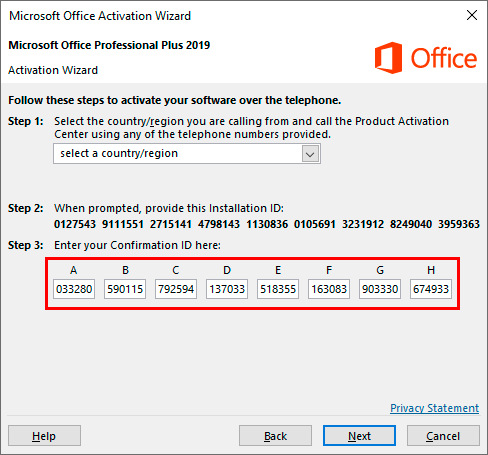Activate Office by telephone
After the installation is complete, launch any application included in the Office package (Word, Excel, PowerPoint, etc.) and enter your product key. If after entering the key you receive a message that the Product Key has already been activated, then click the Back button and proceed to the next step.
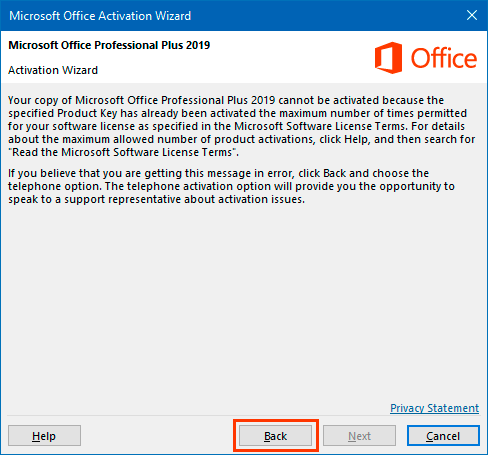
Select "I want to activate the software by telephone" and click Next.
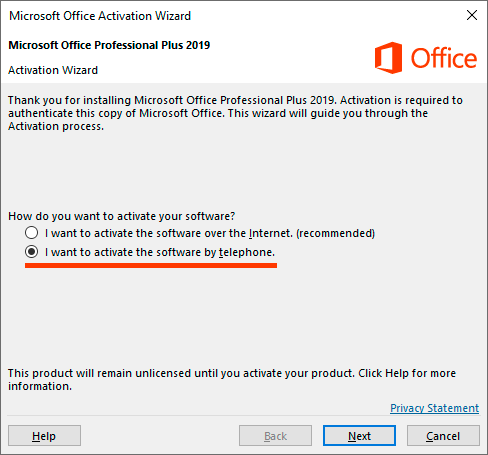
This method offers to make a phone call to the number of the Microsoft automated activation service, enter your Installation ID from your mobile phone and the system will dictate a Confirmation ID to you.
In the Office Activation Wizard window, you are prompted to select your country, choose yours, for example, United States. Below you may receive a message that activation of this product by telephone is not possible. But on the Microsoft website you can find a phone number of any country, for example, for United States it is a toll-free number 866-421-7141, сall this number and follow the recommendations of the automatic service.
In the next window, pay attention to the group of numbers in Step 2. This is the installation ID, we will need it at the next activation stage.
Attention! You need to use your installation ID, which is exactly what you have in the Activation Wizard, all the illustrations in this guide are just an illustrative example.
The sequence is something like this: When calling, press 1, agree with the recording of the conversation, then press 3 - Office activation, then press 1 and enter the numbers to the system (from step 2 in the Office Activation Wizard window).
Tell the system the Installation ID consisting of nine blocks of 7 digits each that appeared on your PC.
When asked how many PCs have this software installed, you must answer 0.
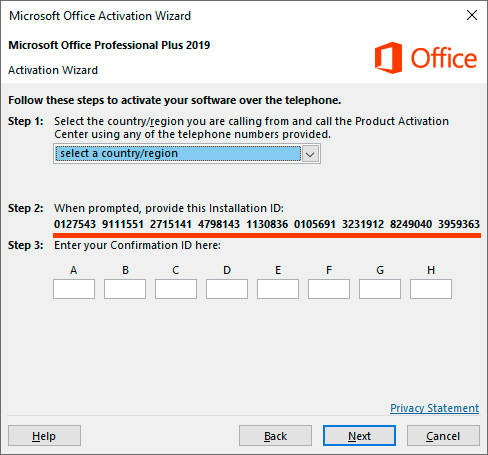
The system will accept your data and dictate a response Confirmation ID. It must be entered in the appropriate field (Step 3) of the Office Activation Wizard window.